The In App Messages feature allows you to display a message to users that are currently using your application.
First, create a new in app message by clicking on ![]()
Now is the time for you to give a title to your message and to write the text you want the users to see. You can also add an image that will be displayed on the screen of your users.
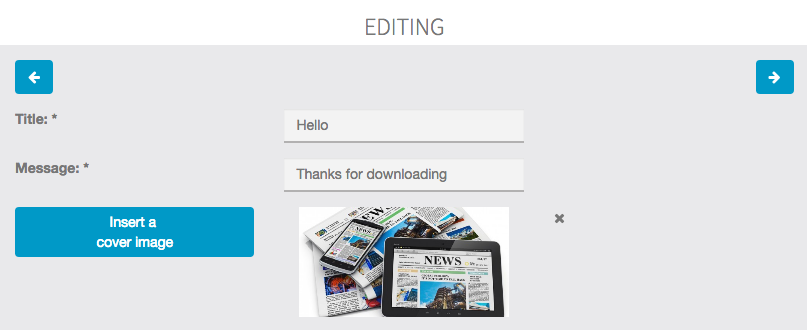
Then click on![]()
to continue the process and to select when you want your message to be sent.
You can either set your message to be sent right now, or you can program it to be sent at a specific date and time.

Once you’ve decided whether to send your message now or later, click on ![]()
