In this article we are going to show you how to promote your app on your website once it has been published on the stores.
Make sure you have filled in the store urls under promote tab
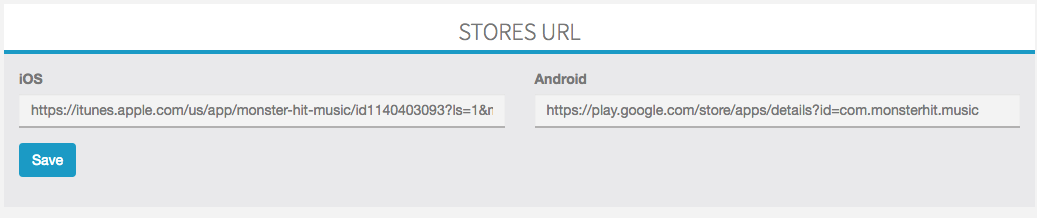
My QRCode:
Login with your user and go to the Editor of the app.
In the Promote tab, you can see a QRCode. You can download it then print it or set it into your website as you like, in order to promote your app.
When the customers or users will scan this QRCode, they will be automatically redirected to the mobile version of your app, the webapp, and will be able to use it from their phone (or a web browser). Keep in mind that some features can’t fully work with the webapp version such as Push Notifications, QRCode Scan, Padlock and other features that need the device’s functionalities to work properly (the camera for instance).
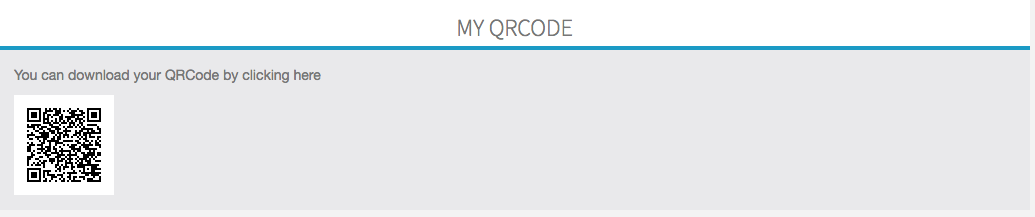
Note: This QRCode can’t, at the moment, redirect users to the stores in order to download the app from the proper application store. Please check the paragraph below to do that.
Create a QRCode for each application store:
You can create a QRCode that redirects the user on the store depending on his smartphone.
When the customers or users will scan this QRCode, they will be automatically redirected to the store URL of your app and will be able to download it directly from it.
To do that, you can use this website: http://qrappdownload.appspot.com/
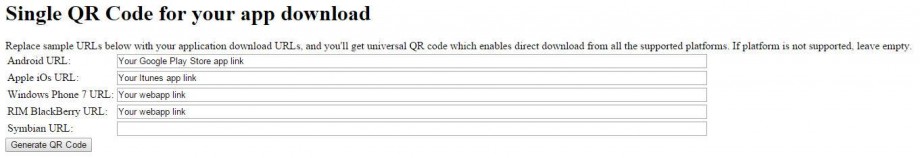
Banner:
You can also add banners to your websites.
In your backoffice > Manage > Applications, edit your application. In the “Banner settings” part, fill in all the fields then save.
Now, login with your user and go to the Editor of the app.
In the Promote tab, now you can see a the banner codes. You just have to copy those codes and paste them into your websites, following the instructions:
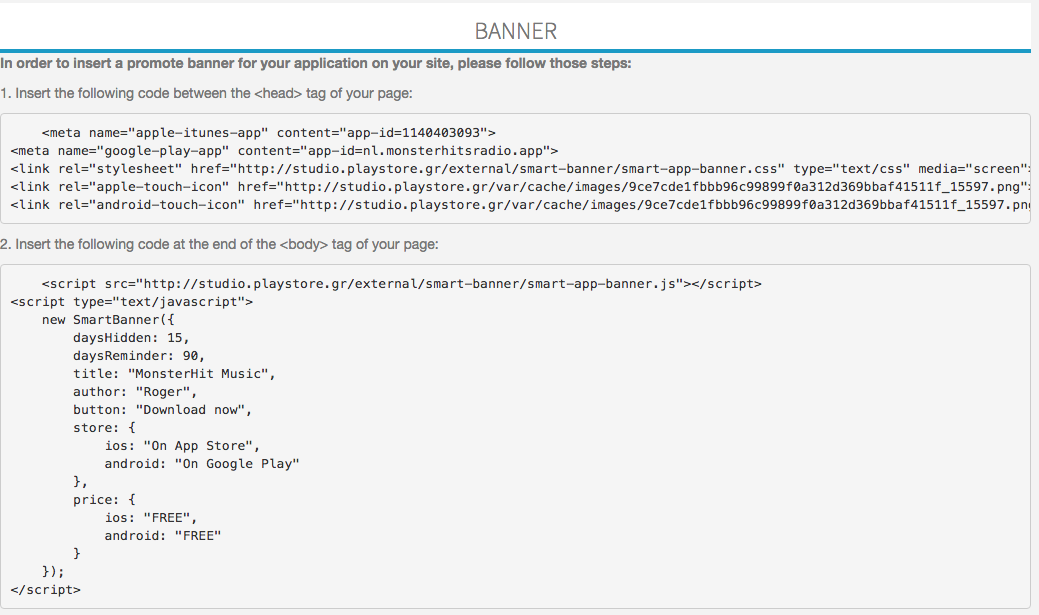
Redirect users from your website to the mobile version of your app:
Maybe you want to automatically redirect mobile users to the mobile version of your app, the webapp.
Note: Following this process will avoid the users browsing your website with their smartphone/tablet device to access your website. They will be automatically redirected to the webapp.
You have to copy and paste this script on the top of your index.php file from the files of your current website.
Before that, please change the “location” url (at the bottom of the script) by the URL you want to display for mobile users, just change “YOURADRESS.COM” by the url your want. This url will be the domain name of your mobile website.
<?php
if(isset($_SERVER['HTTP_USER_AGENT'])) {
$useragent=$_SERVER['HTTP_USER_AGENT'];
if(preg_match('/android|avantgo|blackberry|blazer|compal|elaine|fennec|hiptop|iemobile|ip(hone|od)|iris|kindle|lge |maemo|midp|mmp|opera m(ob|in)i|palm( os)?|phone|p(ixi|re)\/|plucker|pocket|psp|symbian|treo|up\.(browser|link)|vodafone|wap|windows (ce|phone)|xda|xiino/i',$useragent)||preg_match('/1207|6310|6590|3gso|4thp|50[1-6]i|770s|802s|a wa|abac|ac(er|oo|s\-)|ai(ko|rn)|al(av|ca|co)|amoi|an(ex|ny|yw)|aptu|ar(ch|go)|as(te|us)|attw|au(di|\-m|r |s )|avan|be(ck|ll|nq)|bi(lb|rd)|bl(ac|az)|br(e|v)w|bumb|bw\-(n|u)|c55\/|capi|ccwa|cdm\-|cell|chtm|cldc|cmd\-|co(mp|nd)|craw|da(it|ll|ng)|dbte|dc\-s|devi|dica|dmob|do(c|p)o|ds(12|\-d)|el(49|ai)|em(l2|ul)|er(ic|k0)|esl8|ez([4-7]0|os|wa|ze)|fetc|fly(\-|_)|g1 u|g560|gene|gf\-5|g\-mo|go(\.w|od)|gr(ad|un)|haie|hcit|hd\-(m|p|t)|hei\-|hi(pt|ta)|hp( i|ip)|hs\-c|ht(c(\-| |_|a|g|p|s|t)|tp)|hu(aw|tc)|i\-(20|go|ma)|i230|iac( |\-|\/)|ibro|idea|ig01|ikom|im1k|inno|ipaq|iris|ja(t|v)a|jbro|jemu|jigs|kddi|keji|kgt( |\/)|klon|kpt |kwc\-|kyo(c|k)|le(no|xi)|lg( g|\/(k|l|u)|50|54|e\-|e\/|\-[a-w])|libw|lynx|m1\-w|m3ga|m50\/|ma(te|ui|xo)|mc(01|21|ca)|m\-cr|me(di|rc|ri)|mi(o8|oa|ts)|mmef|mo(01|02|bi|de|do|t(\-| |o|v)|zz)|mt(50|p1|v )|mwbp|mywa|n10[0-2]|n20[2-3]|n30(0|2)|n50(0|2|5)|n7(0(0|1)|10)|ne((c|m)\-|on|tf|wf|wg|wt)|nok(6|i)|nzph|o2im|op(ti|wv)|oran|owg1|p800|pan(a|d|t)|pdxg|pg(13|\-([1-8]|c))|phil|pire|pl(ay|uc)|pn\-2|po(ck|rt|se)|prox|psio|pt\-g|qa\-a|qc(07|12|21|32|60|\-[2-7]|i\-)|qtek|r380|r600|raks|rim9|ro(ve|zo)|s55\/|sa(ge|ma|mm|ms|ny|va)|sc(01|h\-|oo|p\-)|sdk\/|se(c(\-|0|1)|47|mc|nd|ri)|sgh\-|shar|sie(\-|m)|sk\-0|sl(45|id)|sm(al|ar|b3|it|t5)|so(ft|ny)|sp(01|h\-|v\-|v )|sy(01|mb)|t2(18|50)|t6(00|10|18)|ta(gt|lk)|tcl\-|tdg\-|tel(i|m)|tim\-|t\-mo|to(pl|sh)|ts(70|m\-|m3|m5)|tx\-9|up(\.b|g1|si)|utst|v400|v750|veri|vi(rg|te)|vk(40|5[0-3]|\-v)|vm40|voda|vulc|vx(52|53|60|61|70|80|81|83|85|98)|w3c(\-| )|webc|whit|wi(g |nc|nw)|wmlb|wonu|x700|xda(\-|2|g)|yas\-|your|zeto|zte\-/i',substr($useragent,0,4)))
header('Location: http://YOURADRESS.COM');
}
?>
